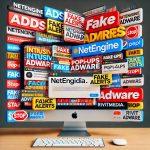Distabiler.co.in is a deceptive website designed to manipulate users into enabling intrusive pop-up notifications. Once granted permission, this rogue site bombards your device with disruptive ads, fake virus alerts, and malicious content—even when your browser is closed. These notifications can not only diminish your browsing experience but also expose your device to potential security threats.
Distabiler.co.in Threat Summary
| Name | Distabiler.co.in |
|---|---|
| Threat Type | Browser Hijacker, Redirect, Potentially Unwanted Application (PUA) |
| Detection Names | Adware.Distabiler, BrowserModifier:Win32/Distabiler, PUA:Win32/Distabiler |
| Symptoms of Infection | Persistent pop-up ads, fake virus alerts, modified browser settings, redirects to suspicious websites |
| Damage | Alters browser settings, collects user data, disrupts browsing, slows down system performance |
| Distribution Methods | Software bundles, fake updates, misleading security warnings, malicious browser extensions |
| Danger Level | Moderate – primarily focused on ad delivery but poses privacy risks |

How Did I Get Infected by Distabiler.co.in?
Browser hijackers like Distabiler.co.in often infiltrate systems without users realizing it. Here are the most common infection methods:
- Software Bundling: Distributed via free applications from untrustworthy websites. The adware component is hidden within the installation wizard.
- Fake Updates: Deceptive pop-ups claim your software requires an urgent update and prompt you to download malicious files.
- Malicious Ads and Redirects: Clicking on compromised ads or visiting suspicious websites can trigger unwanted installations.
- Browser Extensions: Some seemingly harmless browser extensions can include hijacker components.
- Email Attachments and Links: Phishing emails often contain malicious attachments or links to unsafe websites.
What Does Distabiler.co.in Do?
Once Distabiler.co.in infects a system, it makes several intrusive changes to the victim’s browsing experience. Its primary goal is to deliver aggressive advertisements and harvest user data for advertising purposes. Here’s a breakdown of its activities:
- Browser Manipulation:
- Modifies browser settings without permission.
- Changes the default search engine, homepage, and new tab URL.
- Redirects users to sponsored sites.
- Intrusive Pop-up Notifications:
- Floods the screen with ads, even when the browser is closed.
- Displays fake virus alerts and scam notifications.
- Data Collection:
- Tracks browsing activity and search queries.
- Records device identifiers, IP addresses, and location data.
- Sells the collected data to third-party advertisers.
- System Performance Impact:
- Increases CPU and memory usage.
- Slows down web browsing.
- Security Risks:
- Exposes users to malicious websites.
- Promotes other adware and potentially harmful extensions.
Distabiler.co.in Removal Guide

Follow the steps below to remove Distabiler.co.in manually or automatically using SpyHunter.
Step 1: Remove Permissions for Distabiler.co.in Pop-ups
For Google Chrome:
- Open Chrome and click the three-dot menu.
- Go to Settings > Privacy and Security > Site Settings.
- Under Permissions, click Notifications.
- Find Distabiler.co.in and click the three-dot menu next to it.
- Select Remove or Block.
For Mozilla Firefox:
- Open Firefox and click the hamburger menu.
- Select Settings > Privacy & Security.
- Scroll to Permissions and click Settings next to Notifications.
- Locate Distabiler.co.in and select Remove.
For Microsoft Edge:
- Open Edge and click the three-dot menu.
- Go to Settings > Cookies and Site Permissions.
- Click Notifications.
- Locate Distabiler.co.in and block it.
Step 2: Uninstall Suspicious Applications
- Open the Control Panel.
- Go to Programs > Uninstall a program.
- Look for unfamiliar applications installed recently.
- Select the suspicious program and click Uninstall.
On macOS:
- Open Finder.
- Go to Applications.
- Locate and drag the suspicious app to the Trash.
- Empty the Trash.
Step 3: Remove Malicious Extensions
For Chrome:
- Open Chrome.
- Go to Settings > Extensions.
- Identify suspicious extensions and click Remove.
For Firefox:
- Open Firefox and navigate to Add-ons.
- Select Extensions.
- Remove unfamiliar extensions.
For Edge:
- Open Edge.
- Go to Extensions.
- Remove the suspicious extensions.
Step 4: Reset Browser Settings
Reset your browsers to default settings to remove residual hijacker changes.
For Chrome:
- Go to Settings > Reset Settings.
- Click Restore settings to their original defaults.
- Confirm by clicking Reset settings.
For Firefox:
- Click the menu and choose Help > More troubleshooting information.
- Click Refresh Firefox.
For Edge:
- Go to Settings > Reset Settings.
- Click Restore settings to their default values.
Step 5: Run a Full System Scan with SpyHunter
SpyHunter is a reliable anti-malware tool that detects and removes browser hijackers like Distabiler.co.in.
- Download SpyHunter.
- Run the installer and follow the on-screen instructions.
- Open SpyHunter and initiate a Full System Scan.
- Review detected threats and click Fix Threats to remove them.
SpyHunter not only eliminates malware but also protects against future infections.
Preventive Tips to Avoid Browser Hijackers
- Download Software from Trusted Sources: Avoid downloading software from unofficial websites.
- Read Installation Prompts Carefully: Always opt for Custom Installation and deselect unnecessary components.
- Update Software Regularly: Keep your browser and OS updated.
- Use an Ad Blocker: Prevent malicious ads from appearing.
- Install a Reputable Anti-Malware Tool: SpyHunter can actively block potential threats.
- Avoid Clicking on Suspicious Ads: Be wary of pop-ups claiming security issues.
Conclusion
Distabiler.co.in might seem like a harmless website at first, but its intrusive behavior can seriously disrupt your browsing experience and compromise your privacy. By following the steps outlined in this guide and utilizing SpyHunter’s robust malware detection capabilities, you can eliminate the threat effectively. Stay vigilant, practice safe browsing habits, and protect your device with reliable security tools to avoid similar infections in the future.