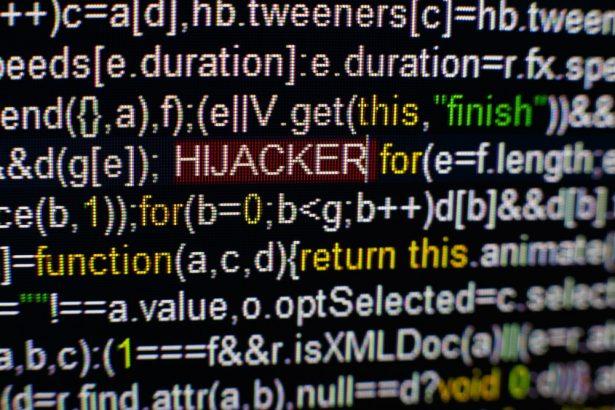In the digital realm, our web browsers serve as the gateway to the vast world of the internet. However, unwanted companions, such as Deepcoreminer, often infiltrate our browsing adventures, creating pesky distractions and raising potential security concerns. In this comprehensive article, we will delve into the intricacies of Deepcoreminer, explore what browser hijackers are, provide step-by-step guidance on dealing with them, and offer essential tips to protect your personal cybersecurity from similar threats in the future.
Deepcoreminer: What Is It?
Deepcoreminer is a browser hijacker, a form of intrusive software that may not pose a direct threat to your computer but can be an exasperating companion during your web browsing experiences. Its primary activity centers around meddling with your browser settings, leading to irritating sponsored page redirects and persistent advertisements that can be frustrating to eliminate. While Deepcoreminer doesn’t directly harm your computer, exercising caution when dealing with its ads and redirects is crucial, as they might unintentionally lead you to questionable websites.
Browser Hijackers in General
Browser hijackers, like Deepcoreminer, are a category of intrusive software that manipulate your web browser settings. They can lead to unwanted changes such as altered search engines, homepages, and the installation of new add-ons or search engines. The primary objective of browser hijackers is to maximize advertising revenue by enticing users to engage with specific sponsored links, often resulting in a barrage of unwanted advertisements and alterations to the browser’s settings.
Dealing with Deepcoreminer and Similar Browser Hijackers
If you’ve encountered Deepcoreminer or another browser hijacker, it’s essential to take prompt action to eliminate the nuisance. Here’s a comprehensive guide on dealing with these intrusive software:
Uninstall Suspicious Software
Navigate to your computer’s control panel or settings and uninstall any unfamiliar or suspicious programs, as browser hijackers may be bundled with free software.
Reset Your Browser
- For Chrome: Access “Settings” > “Advanced” > “Reset settings.”
- For Firefox: Type “about:support” in the address bar and click “Refresh Firefox.”
- For Edge: Visit “Settings and more” > “Settings” > “Reset settings.”
Remove Suspicious Extensions
Check your browser’s extension or add-on manager and eliminate any extensions that you don’t recognize or that might be associated with the hijacker.
Run Malware Scans
Use a reliable anti-malware program to scan your computer for any remaining malware, as hijackers are often bundled with other malicious software.
Stay Informed
Educate yourself about the latest cybersecurity threats and scams to recognize and avoid browser hijackers in the future.
Use Reputable Security Software
Install a trustworthy antivirus program to provide real-time protection against malware, including browser hijackers.
Protecting Your Personal Cybersecurity
Safeguarding your personal cybersecurity is paramount in the age of digital threats. Here are some tips to protect your system from similar threats in the future:
Exercise Caution
Be cautious when downloading software from unverified sources, clicking on suspicious links, or interacting with unsolicited ads.
Update Your Software
Regularly update your operating system and software applications to patch vulnerabilities that browser hijackers might exploit.
Use Strong, Unique Passwords
Employ strong, unique passwords for your online accounts and enable two-factor authentication when available.
Stay Informed
Continuously educate yourself about the latest cybersecurity threats and best practices for online safety.
Conclusion
Deepcoreminer and browser hijackers like it may not be direct threats to your computer, but they can be persistent nuisances that lead to unwanted changes in your web browsing experience. Understanding their nature and how to deal with them is crucial. By staying vigilant, informed, and proactive, you can protect your personal cybersecurity from such threats and enjoy a safer and more secure online environment.
[Note: To view related information on cybersecurity, you can visit our dedicated browser hijackers section for further insights.]