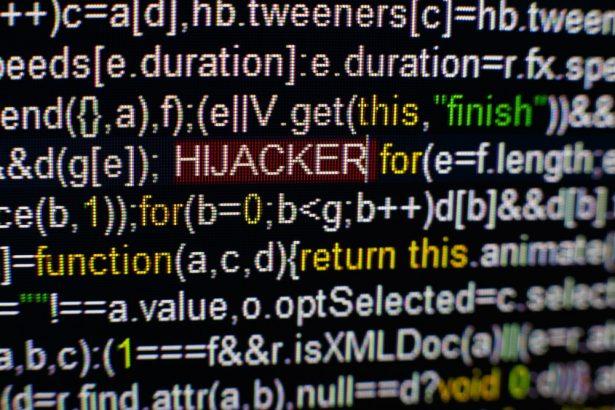Browser hijackers are a type of malicious software designed to alter a user’s web browser settings without their consent. Unlike traditional viruses or ransomware, browser hijackers primarily target your browser and manipulate it to serve the interests of the attackers. Their general purpose is to control your browsing experience, redirect you to unwanted sites, and potentially expose you to additional threats.
Purpose and Infiltration
Browser hijackers typically aim to generate revenue through deceptive practices. They may redirect you to specific websites, display intrusive ads, or manipulate search results to promote certain products or services. The infiltration process usually involves bundling the hijacker with legitimate software or exploiting vulnerabilities in outdated software. Once installed, the hijacker alters browser settings such as the homepage, new tab page, and search engine, often without the user’s knowledge.
Threats Posed by Browser Hijackers
The threat posed by browser hijackers is twofold. First, they compromise the user’s browsing experience by redirecting to unwanted or potentially harmful sites. Second, they can jeopardize personal information by tracking browsing habits and potentially capturing sensitive data. While adware also displays unwanted ads, browser hijackers go a step further by altering core browser functions and redirecting traffic to specific sites.
Introducing Bookmark-Start Browser Hijacker
One notable browser hijacker is Bookmark-Start. This particular threat is designed to modify browser settings to promote specific websites. Upon installation, Bookmark-Start changes your homepage and new tab page to its own URL. It often gets installed alongside free software that users download from untrustworthy sources. The hijacker typically masquerades as a beneficial browser extension or tool to deceive users into installation.
Functionality and Installation
Bookmark-Start infiltrates a system through software bundles or deceptive prompts urging users to install additional features or extensions. Once installed, it redirects users to predetermined sites through a customized homepage or new tab page. This can lead to unwanted advertising, unreliable search results, and potential exposure to other threats. The primary consequence is the disruption of the user’s browsing experience, coupled with potential privacy concerns due to tracking.
Detection Names
Anti-malware programs often use various detection names to identify the Bookmark-Start browser hijacker. These can include terms like “Bookmark-Start,” “Browser Hijacker:Win32/BookmarkStart,” or simply “Bookmark Hijacker.” It is essential to look for these names during a system scan to confirm the presence of the hijacker.
Similar Threats
Users may also encounter similar threats such as:
- Search Manager: A hijacker that modifies browser settings to promote specific search engines.
- MyWay Search: Alters the browser’s homepage and default search engine.
- Delta Search: Changes browser settings and redirects search queries to its own engine.
Removal Guide
- Uninstall Suspicious Programs:
- Open your system’s Control Panel.
- Navigate to “Programs and Features” or “Add/Remove Programs.”
- Look for any unfamiliar or suspicious programs.
- Select the program associated with the hijacker (e.g., Bookmark-Start) and click “Uninstall.”
- Remove Unwanted Browser Extensions:
- For Chrome: Go to “More Tools” > “Extensions.” Find and remove any suspicious extensions.
- For Firefox: Go to “Add-ons” > “Extensions.” Disable or remove unknown extensions.
- For Edge: Go to “Extensions.” Remove any that seem unfamiliar.
- Reset Browser Settings:
- For Chrome: Go to “Settings” > “Advanced” > “Reset and clean up” > “Restore settings to their original defaults.”
- For Firefox: Go to “Help” > “Troubleshooting Information” > “Refresh Firefox.”
- For Edge: Go to “Settings” > “Reset settings” > “Restore settings to their default values.”
- Scan for Malware:
- Use a reputable anti-malware program to perform a full system scan. Ensure the software is updated to the latest version.
- Follow the instructions provided by the software to remove any detected threats.
- Clear Browser Data: Clear cookies, cache, and history from your browser settings to remove any residual traces of the hijacker.
Preventing Future Installations
To avoid future browser hijacker infections:
- Download Software from Trusted Sources: Always obtain software from official websites or reputable sources.
- Be Cautious with Bundled Software: Avoid installing additional software bundled with free downloads unless you are sure of its legitimacy.
- Keep Software Updated: Ensure your operating system, browsers, and security software are up-to-date to protect against vulnerabilities.
- Use Security Software: Install and maintain reliable anti-malware and firewall software to detect and block threats.