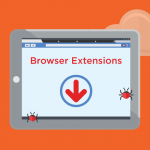Bestrobbelt.live is a type of malware known as a browser hijacker that infiltrates your computer and modifies the search engine settings in your web browser without your consent. It also makes various changes that can lead to the leakage of private data and introduce other malware into your system. In this article, we’ll provide you with a manual guide on how to remove the Bestrobbelt.live hijacker using various methods and restore your browser to its original state.
Understanding Bestrobbelt.live Hijacker
- Name: Bestrobbelt.live extension
- Type: Browser hijacker
- Symptoms: Replaces browser settings with its own values
- Distribution Method: Bundling with freeware or shareware, misleading pop-up ads produced by adware
Bestrobbelt.live hijackers can find their way into your system through various methods. Some of them are spread through malware via malvertising or malicious links on various websites. Occasionally, your computer may become infected with this malware through a trojan-downloader, which is used to distribute various other malware. There is a specific type of unwanted program, a browser plugin, that can integrate with any web browser that supports add-on installations.
The challenge with these plugins is that you wouldn’t intentionally install them because they have obscure names and questionable functionality. The creators of Bestrobbelt.live hijacker claim that it can convert .doc/.docx files from websites into .pdf format or save entire websites to your disk. However, in 2023, these functionalities are hardly necessary, given unlimited internet access and the ability to open .docx files easily with Google Docs.
Despite their limited usefulness, these plugins can still be found in the Chrome Web Store. Virus experts have raised concerns about such spammy entries in the legitimate source of browser extensions and have called on Google to address this security issue.
Is Bestrobbelt.live a Real Threat?
At first glance, these redirects may seem merely annoying, but they are not without risks. Many users delay removing this malware, which increases the chances of being infected with more severe threats. In addition to the altered search engine or search results, you may encounter advertisements on websites that don’t typically display ads. Accidental clicks on these ads can lead to the download of an unknown file, which could be malware, a potentially unwanted application, or even ransomware at the discretion of the hijacker’s maintainers.
If your web browser is compromised due to Azorult trojan activity, your system may start malfunctioning. This symptom is one of the most common after a trojan infiltration.
How to Remove Bestrobbelt.live Hijacker
First, let’s discuss preventive measures to avoid Bestrobbelt.live virus infiltration. While it’s easy to talk about securing your computer against browser hijackers, it’s also easy to fall into the trap, even for experienced users. As mentioned earlier, this unwanted program can be hidden behind enticing promotions or bundled with other adware, making the penetration methods seem complex. Nonetheless, it’s quite straightforward to prevent the Bestrobbelt.live hijacker from infiltrating your system:
- Avoid suspicious links: Refrain from following dubious links.
- Limit free software usage: Be cautious of seemingly free software that might include additional unwanted programs.
- Avoid clicking on web ads: Don’t click on online advertisements. Instead, use a search engine to find what you need.
- Download from trusted sources: Refrain from downloading files from questionable sources like forums or file-sharing websites.
Removing Bestrobbelt.live Hijacker: A Manual Guide
Follow these steps to remove the Bestrobbelt.live hijacker from your system:
Reset Browser Settings:
- Open your web browser.
- Navigate to the settings or options section.
- Reset your browser to its default settings to remove any changes made by the hijacker.
Remove Suspicious Browser Extensions:
- Access your browser’s extensions or add-ons management interface.
- Locate any suspicious or unwanted extensions, including Bestrobbelt.live, and remove them.
Clear Browser Data:
- Open your browser and clear your browsing history, cache, and cookies to eliminate any traces of the hijacker.
Change Default Search Engine:
- In your browser settings, change the default search engine back to a trusted one.
By following these manual removal steps, you can effectively eliminate the Bestrobbelt.live hijacker and restore your browser’s functionality without relying on third-party anti-malware software.
Conclusion
In conclusion, the Bestrobbelt.live hijacker is a type of malware that can compromise your computer’s security and disrupt your browsing experience. While it may not seem initially threatening, its potential to lead to more severe infections or data breaches makes its removal crucial. Understanding the methods of infiltration and adopting preventive measures, such as avoiding suspicious links and being cautious with free software downloads, can significantly reduce the risk of encountering browser hijackers like Bestrobbelt.live in the first place.
If your computer has already been affected by Bestrobbelt.live, following the manual removal guide outlined in this article can help you regain control of your browser and eliminate the hijacker. By resetting your browser settings, removing suspicious extensions, clearing your browsing data, and changing the default search engine, you can effectively remove the hijacker’s influence without the need for third-party anti-malware software.
Ultimately, a vigilant and cautious approach to online activities is your best defense against browser hijackers and other potential security threats. By staying informed and taking proactive steps, you can enjoy a secure and hassle-free online experience while keeping your computer protected from unwanted intrusions.