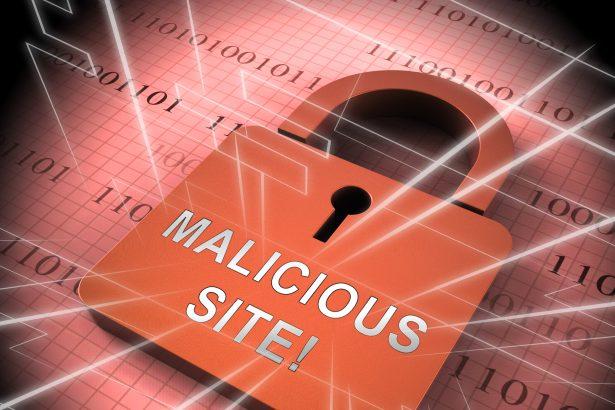Animaltabnow.com is a suspicious website often associated with the “Animal Search Now” extension, commonly known as a browser hijacker. This intrusive software modifies browser settings without the user’s consent, rerouting search queries and displaying unwanted advertisements. Animaltabnow.com’s deceptive nature and potential privacy concerns make it a significant threat to unsuspecting users. In this article, we’ll explore the details of Animaltabnow.com, its impact on your system, and how to effectively remove it using SpyHunter. We’ll also provide preventive measures to avoid future infections.
Animaltabnow.com Overview
What is Animaltabnow.com?
Animaltabnow.com is a rogue search engine and browser hijacker that manipulates browser settings, including the homepage and search engine, to forcefully redirect users to unwanted web pages. This platform is a product of a malicious browser extension that often works silently in the background, compromising user privacy and disrupting the browsing experience.
Animaltabnow.com Threat Summary Table
| Detail | Information |
|---|---|
| Threat Type | Browser Hijacker, Redirect, PUA |
| Detection Names | PUA:Win32/Animaltabnow, Browser Hijacker, Adware |
| Symptoms of Infection | Redirects, unwanted pop-ups, browser slowdowns, altered browser settings |
| Damage | Compromised privacy, unwanted ads, and altered browser settings |
| Distribution Methods | Software bundling, fake software updates, third-party download platforms |
| Danger Level | Medium – May compromise privacy and disrupt browsing, but not highly destructive |
Download SpyHunter Now & Scan Your Computer For Free!
Remove this and any other malicious threats to your system by scanning your computer with SpyHunter now! It’s FREE!
Symptoms of Animaltabnow.com Infection
When infected with Animaltabnow.com, users may notice the following symptoms:
- Redirects: Your web searches are redirected to Animaltabnow.com or its affiliated search engines.
- Unwanted Pop-ups and Ads: Frequent pop-ups and intrusive ads that may disrupt your browsing activities.
- Default Search Engine Change: Your browser’s default search engine is replaced without your consent.
- Slowed Browsing: A significant slowdown in browser performance due to the hijacker running in the background.
- Altered Browser Settings: Changes to your homepage, new tab page, and search engine settings that can be difficult to revert.
How Does Animaltabnow.com Spread?
Animaltabnow.com is often bundled with third-party software packages. It is typically installed on your system when you download free software from untrusted sources or accept fake software update prompts. The browser hijacker may also be found on legitimate platforms like the Chrome Web Store or third-party download sites such as Softonic.
How to Remove Animaltabnow.com
Download SpyHunter Now & Scan Your Computer For Free!
Remove this and any other malicious threats to your system by scanning your computer with SpyHunter now! It's FREE!
Removing Animaltabnow.com and its associated browser hijacker requires a thorough system scan. Follow the steps below to clean your system effectively using SpyHunter:
Step 1: Download SpyHunter
- Go to the official SpyHunter website and download the version suitable for your operating system (Windows, macOS).
- Install the application by following the on-screen instructions.
Step 2: Perform a Full System Scan
- Open SpyHunter and click on the "Start Scan" button.
- The software will automatically begin scanning your system for malware, including Animaltabnow.com and any associated files.
Step 3: Review Scan Results
Once the scan is complete, SpyHunter will display a list of detected threats. Review the results and check for any instances of Animaltabnow.com or other associated PUAs.
Step 4: Remove Detected Threats
- Select the threats detected during the scan and click "Remove" to quarantine and delete the malicious files.
- SpyHunter will remove Animaltabnow.com and any other related malware from your system.
Step 5: Restart Your Browser
- Once SpyHunter has finished removing the malware, restart your browser and check if your homepage, search engine, and new tab settings have returned to normal.
- If the hijacker is still present, try using SpyHunter’s “Browser Restore” tool to reset your browser settings to their default configurations.
Step 6: Run a Follow-Up Scan
Run a second scan to ensure that no remnants of Animaltabnow.com or other threats are left behind.
Preventive Measures to Avoid Future Infections
To prevent future infections by Animaltabnow.com or similar browser hijackers, follow these preventive measures:
- Download Software from Trusted Sources: Avoid downloading free software from unreliable websites or third-party platforms. Always choose official websites or trusted sources for your downloads.
- Be Cautious of Software Bundles: Many PUAs, including Animaltabnow.com, are bundled with legitimate software. Always opt for the "Custom" or "Advanced" installation options to uncheck any additional software.
- Update Your Software Regularly: Ensure that your operating system, browsers, and applications are up-to-date with the latest security patches.
- Enable Pop-up Blockers: Use pop-up blockers or browser extensions that block intrusive advertisements to minimize exposure to potentially harmful content.
- Install an Anti-Malware Program: Protect your system with a reputable anti-malware program like SpyHunter, which can detect and remove threats in real time.
- Review Your Browser Extensions Regularly: Periodically check your browser extensions to ensure that no unwanted or malicious extensions have been installed. Remove any unfamiliar or suspicious ones immediately.
Conclusion
Animaltabnow.com is a troublesome browser hijacker that can disrupt your browsing experience and compromise your privacy by collecting personal data. While it’s not a virus in the traditional sense, its impact on system performance and user privacy can be significant. Using SpyHunter to remove Animaltabnow.com and taking preventive steps can ensure a safe and secure online experience. Always remain vigilant when downloading software and managing browser settings to avoid falling victim to such threats in the future.
Download SpyHunter Now & Scan Your Computer For Free!
Remove this and any other malicious threats to your system by scanning your computer with SpyHunter now! It's FREE!