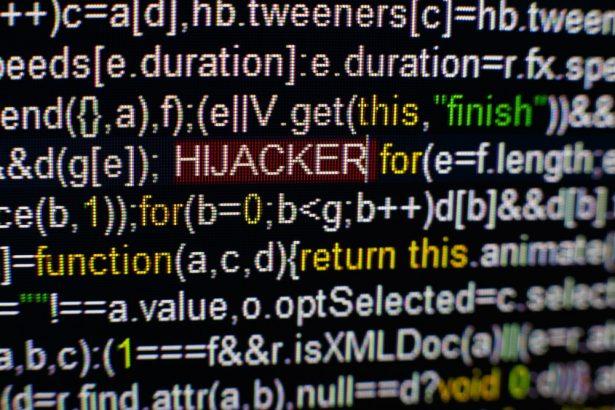At first glance, Ai Quick Links appears as a convenient browser extension, promising swift access to links and functionalities. Yet, beneath its facade lies a browser hijacker, causing alterations to crucial browser settings and potentially compromising user privacy. This article aims to shed light on this threat, its impact on user systems, and suggests preventive measures against such browser hijacking incidents.
Threat Insights: What Ai Quick Links Does
Belonging to the category of browser hijackers, Ai Quick Links manipulates browser settings like homepages, new tab URLs, and default search engines. These alterations result in unwanted redirects, coercing users towards specific websites, often directing them to Bing (bing.com). Notably persistent, this extension poses challenges in recovery or removal. Moreover, suspicions arise regarding its tracking of browsing activities, potentially harvesting sensitive information for undisclosed purposes. Such intrusive behavior risks compromised privacy, unwanted ads, redirects to dubious sites, and poses threats of system infections and identity theft.
Similar Threats and Prevention Practices
Threats like Smart Seeker, YOUSearch, and Search4word function similarly, hijacking browsers and leading to potentially harmful outcomes. To prevent such threats:
- Source Cautiously: Download software solely from verified, official sources to avoid bundled content.
- Custom Installation: Always opt for custom or advanced installation settings, allowing deselection of additional apps or extensions.
- Vigilant Browsing: Stay alert against deceptive ads or redirects masquerading as harmless content but leading to unsafe sites.
Guide to Remove Ai Quick Links
- Identify the Culprit:
Locate the suspicious browser extension/application causing the issue. Navigate to your browser’s settings or extensions tab to find and disable any unfamiliar or suspicious add-ons. - Disable the Extension:
Within your browser settings or extensions menu, disable the suspicious extension by toggling it off. This action may prevent the extension from further influencing your browser’s behavior. - Remove the Extension/Application:
Take the extra step of removing the suspicious extension or application entirely. Find the option to delete or uninstall it from your browser or system settings. - Reset Browser Settings:
If disabling or removing the extension doesn’t resolve the issue, consider resetting your browser to its default settings. This action can eradicate any lingering changes made by the hijacker. - Run Antivirus/Malware Scans:
Utilize trusted antivirus or anti-malware software to scan your system for any remnants of the hijacker or other potential threats. Ensure your antivirus definitions are up-to-date. - System Reboot:
After removing the browser hijacker and completing scans, restart your system. This step ensures that all changes take effect and terminates any lingering processes or files associated with the threat. - Regular System Maintenance:
To ward off future threats, maintain vigilance while browsing and regularly update your antivirus software. Avoid downloading software from unverified sources and exercise caution with pop-ups or ads. - Seek Expert Help if Needed:
In case of persistent issues or uncertainty about removing the threat, consider seeking assistance from technical support or cybersecurity forums.
Remember, these steps offer general guidance and might vary based on the specific threat and your operating system. Always prioritize caution and back up essential data before making significant changes to your system.
Conclusion
Browser hijackers like Ai Quick Links exploit user trust with seemingly useful functionalities while posing risks to privacy and system security. Staying cautious during software downloads, web browsing, and regular system scans for potential threats are crucial practices to guard against such intrusive threats. By adopting preventive measures and staying informed, users can shield themselves from the dangers posed by browser hijackers.