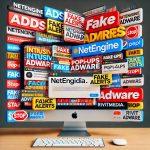opdomain22[.]online is a deceptive website designed to trick users with fake virus warnings and fraudulent notifications. It exploits fear and urgency to lure victims into downloading unwanted software or revealing personal information.
Threat Details of opdomain22[.]online
Below is a table summarizing the characteristics and dangers of the opdomain22[.]online threat:
| Aspect | Details |
|---|---|
| Threat Type | Push notifications ads, unwanted ads, pop-up ads |
| Detection Names | Ermes (Not Recommended), Yandex Safebrowsing (Phishing), Full list of detections available on VirusTotal |
| Symptoms | Seeing intrusive advertisements, pop-ups not originating from the sites you browse, slower browsing speed |
| Damage | Decreased computer performance, privacy breaches due to browser tracking, potential malware infections |
| Distribution Methods | Deceptive pop-ups, false warnings on websites, bundled with adware |
| Danger Level | Moderate to High (due to phishing attempts, privacy invasion, and malware risks) |
Download SpyHunter Now & Scan Your Computer For Free!
Remove this and any other malicious threats to your system by scanning your computer with SpyHunter now! It’s FREE!
How opdomain22[.]online Operates
opdomain22[.]online uses scare tactics to manipulate users into taking unwise actions. The site displays fake virus alerts, claiming that threats like “TROJAN 2024” have been detected on the user’s system. Users are urged to act immediately, either by downloading specific software or allowing notifications. Here are the tactics it employs:
- Fake Virus Alerts: Deceptive messages warn users that their system is infected and needs immediate attention.
- Manipulative Notifications: If permission is granted, the site bombards users with fake system warnings, urging them to click on links.
- Redirects to Fraudulent Websites: Users are directed to pages designed to steal login credentials or financial information.
- Adware Distribution: The site may promote malicious software disguised as legitimate tools.
These tactics exploit users’ fear and lack of technical knowledge, leading to potential financial and data loss.
Comprehensive Removal Guide
Follow these steps to eliminate opdomain22[.]online and associated threats from your system:
Step 1: Stop Notifications from opdomain22[.]online
- Open your browser settings.
- Navigate to the Privacy and Security section.
- Select Site Settings > Notifications.
- Find opdomain22[.]online in the list of allowed sites.
- Remove or block the site.
Step 2: Scan Your System with SpyHunter
SpyHunter is a powerful anti-malware tool that effectively removes threats. Here’s how to use it:
- Download SpyHunter.
- Install and Launch: Follow the installation instructions, then open SpyHunter.
- Run a Full System Scan: Click Start Scan to detect threats, including adware and browser hijackers.
- Review and Remove Threats: Review the scan results and click Fix Threats to remove them.
Step 3: Reset Browser Settings
Resetting your browser ensures all traces of the threat are eliminated:
- Open your browser’s settings.
- Navigate to the Reset Settings or Restore Defaults option.
- Confirm to reset all configurations.
Step 4: Clean Temporary Files
Removing temporary files helps eliminate residual data:
- Press
Windows + Rto open the Run dialog. - Type
tempand hit Enter. - Delete all files in the folder.
- Repeat the process for
%temp%andprefetch.
Preventive Measures
To avoid similar threats in the future, adopt these best practices:
- Avoid Clicking on Pop-ups: Close any pop-ups claiming your system is infected without interacting.
- Block Unwanted Notifications: Regularly review and update your browser’s notification settings to block untrusted sources.
- Keep Software Updated: Ensure your operating system, browser, and security tools are up-to-date to patch vulnerabilities.
- Use Reliable Anti-Malware Software: Install tools like SpyHunter for real-time protection against malware and potentially unwanted programs (PUPs).
- Verify Downloads: Download software only from official websites or trusted platforms.
- Be Wary of Suspicious Links: Avoid clicking on links in unsolicited emails or dubious websites.
Why Choose SpyHunter?
SpyHunter is a trusted anti-malware solution, designed to detect and remove threats like opdomain22[.]online. Its features include:
- Real-Time Threat Detection: Blocks threats before they can compromise your system.
- User-Friendly Interface: Simplifies the scanning and removal process.
- Custom Malware Fixes: Provides tailored solutions for unique threats.
By using SpyHunter, you can secure your system from both current and future threats.
Conclusion
opdomain22[.]online is a manipulative and dangerous website that preys on users with fake virus alerts and deceptive notifications. By following the removal guide and adopting preventive measures, you can safeguard your system against this and similar threats. Tools like SpyHunter play a crucial role in ensuring comprehensive protection.
Download SpyHunter Now & Scan Your Computer For Free!
Remove this and any other malicious threats to your system by scanning your computer with SpyHunter now! It's FREE!