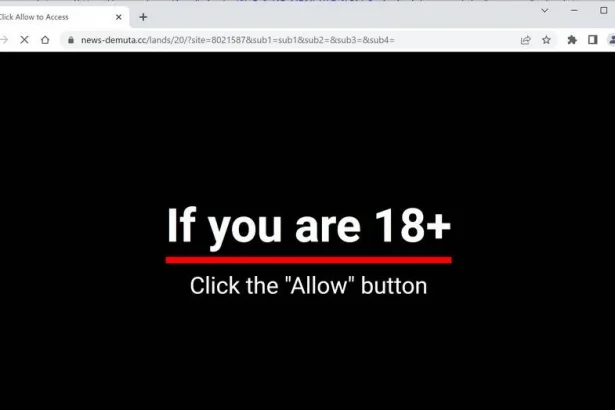Feelmyfashion.com, a website notorious for sending intrusive push notifications to users’ devices, disrupts the browsing experience with unwanted pop-up messages. These notifications often appear irrespective of the website being visited, causing considerable frustration for users. Feelmyfashion.com, like many similar sites, exploits deceptive tactics to persuade users into granting permission for notifications, ultimately inundating their devices with advertisements and potentially harmful messages.
Understanding Feelmyfashion.com Push Notifications
Feelmyfashion.com relies on a common tactic employed by rogue websites: luring users into unwittingly granting permission to send push notifications. Deceptive prompts encourage users to click the ‘Allow’ button, granting Feelmyfashion.com the ability to deliver unwanted advertisements and messages directly to their devices.
Users may be redirected to Feelmyfashion.com when visiting compromised websites. These compromised sites can feature illicit content, offer dubious services, or unintentionally direct users to this rogue site, even on legitimate web pages and applications that display advertisements.
Deceptive Tactics Employed by Feelmyfashion.com
The fraudsters behind Feelmyfashion.com utilize clever tactics to trick users into granting permission for push notifications. They often present deceptive scenarios, leveraging elements of web interactions familiar to users, such as CAPTCHA-like validations, to hide their true intentions. Users may unwittingly click ‘Allow,’ thereby granting permission for notifications from rogue websites.
Examples of deceptive prompts include:
- ‘Click ‘Allow’ to confirm that you are not a robot.’
- ‘Press ‘Allow’ to watch the video.’
- ‘If you are 18+, click ‘Allow.’
- ‘Click ‘Allow’ to win a prize and claim it in our shop!’
These messages appear routine or innocuous, leading users to believe they are standard interactions. However, by clicking ‘Allow,’ users unknowingly grant permission for notifications from websites like Feelmyfashion.com. As users navigate the Internet, they may experience sudden pop-ups on their devices, disrupting their online experience and potentially exposing them to scams or unwanted advertising.
Avoid Falling for Fake CAPTCHA Checks
Fake CAPTCHA checks are a common tool used by fraud-related websites to deceive users into taking actions they shouldn’t, such as granting permission for push notifications or engaging with fraudulent content. Here are five signs of a fake CAPTCHA check:
- Simplicity: Fake CAPTCHA checks are typically much simpler than genuine ones. They lack the complexity intended to challenge automated bots and can be easily solved. If it appears too simple, it’s likely fake.
- Generic Language: Fake CAPTCHAs use generic language and lack the complex, distorted text found in legitimate ones. If the text is plain and unrelated to typical CAPTCHA prompts, it’s a fake.
- Unusual Requests: Fake CAPTCHAs might request actions unrelated to proving humanity, such as clicking on unrelated links or buttons. For example, if a CAPTCHA asks you to click ‘Allow’ to verify your identity, it’s likely fake.
- Multiple Prompts: Legitimate CAPTCHAs are usually a one-time interaction. If you encounter multiple consecutive CAPTCHA prompts, it could be a sign of a fake CAPTCHA.
- Unclear Purpose: Fake CAPTCHAs often lack a clear purpose related to the website’s content or functionality. If the purpose is vague or unrelated, it’s a red flag.
By recognizing these signs, users can avoid falling for fake CAPTCHA checks and related fraudulent activities on the Internet.
Conclusion
Feelmyfashion.com’s push notifications disrupt the online experience for users by inundating their devices with unwanted pop-up messages. Understanding the deceptive tactics used by rogue websites and recognizing fake CAPTCHA checks can help users protect themselves and regain control of their browsing experience. It is essential to stay vigilant and safeguard your online interactions against these deceptive practices.